Getting support does not need to be complicated, in fact quite the opposite is true for Telkom customers. As a Telkom customer, you have access to multiple service and support channels including self-service tools as well as the options to speak to Telkom via your preferred method of communication so you can get the help you need as quickly as possible.
Communicate Your Way
Give Telkom a call - 081 180 (free from a Telkom mobile phone)
Chat to a virtual assistant online - click here to initiate a chat session 👉 https://www.telkom.co.za/
Send an SMS - 081 160 1820
Get Help - FAQs
Save time and visit Telkom's FAQs section. You don't have to go through the trouble of contacting the customer support team to get answers to simple questions. Browse FAQs over here and see the most commonly asked questions.👉 https://gethelp.telkom.co.za/#/chat/42ce5
Self-Diagnosis Guide
You never have to leave WhatsApp to check basic things on Telkom. Message the customer care WhatsApp number on 0811 601 700 to get data balances, buy bundles and a whole lot more customer care services.
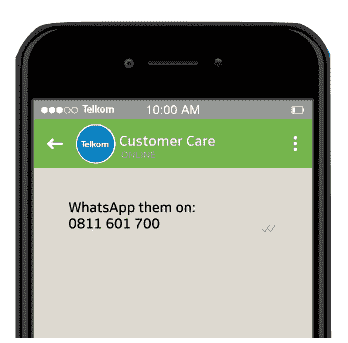
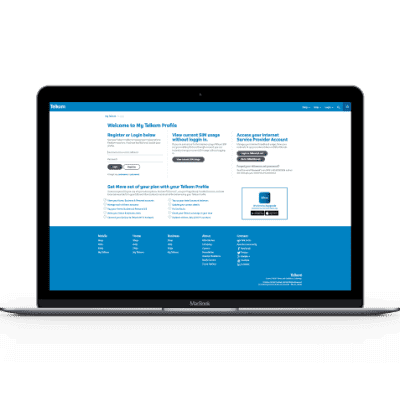
Web Self-Service Portal
Register and log on to Telkom's web self-service portal where you can:
- View the breakdown of your balance and usage history
- Manage your account and pay your bills
- Manage your products and top-up bundles
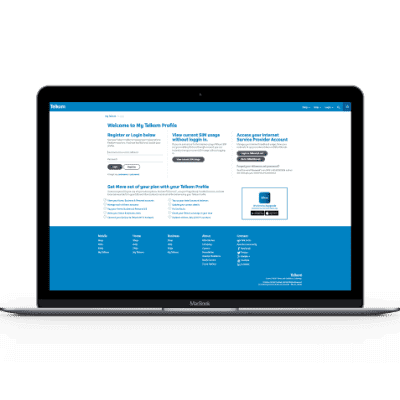
- View the breakdown of your balance and usage history
- Manage your account and pay your bills
- Manage your products and top-up bundles
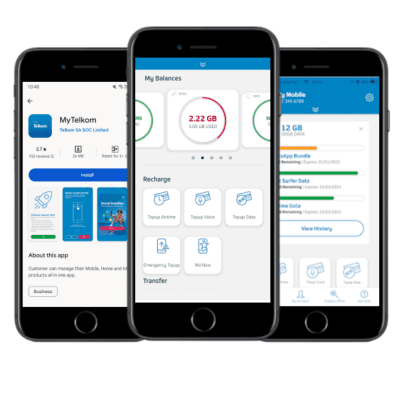
Telkom App
Manage both home and mobile accounts from an easy-to-use FREE app
on your smartphone or tablet
- View and pay your accounts
- Check data and airtime balances
- Top-up and buy more data and airtime
- Log faults and track orders
- Get help with troubleshooting
- Change spend limits


