If you have an LTE router that you use for internet connectivity, you might be wondering if there are any factors that could be slowing your internet speeds and if there is anything you can do to improve your internet connection. We all want to watch our favourite movies, stream the latest songs and browse the web without lagging or buffering.
To confirm that your internet is really slow, perform a Wi-Fi speed test to confirm your internet speeds. To check your speed, go to https://www.speedtest.net/. Anything above 10mbps and your Netflix and YouTube shouldn't buffer! If you are streaming from some “unofficial site” then it might be the streaming site that is slow and not your internet.
If you have done a speed test and you are still experiencing slow speeds, it it best to give your ISP a call. If Telkom is your ISP for LTE, you can call their Care Centre at 081 180 or 10210. You can reach the Vox Support Centre at 087 805 0530
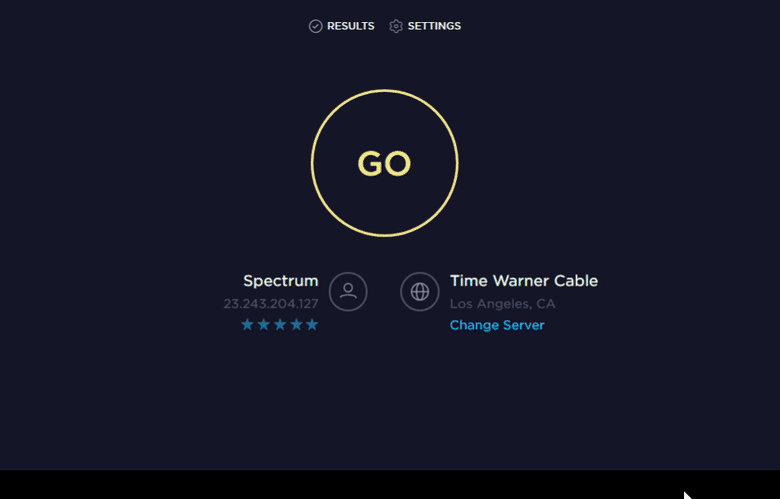
If your LTE speeds are a bit slower than usual, here are 5 quick tips on how to revive your Telkom LTE:
Tip #1: Move your router to a more central location or install a LTE antenna
In some cases you might experience a less consistent LTE signal strength in some areas of your home. This could be due to your router being shadowed by obstacles within or around your home, the position of your router, thick walls or distance from the LTE tower.
You can also consider connecting your router to a LTE Omni Directional antenna which boosts the reception from your LTE router, stabilising LTE speeds and increasing your signal strength throughout your house. Go to 👉 https://www.ltedeals.co.za/antenna for more information about the LTE antenna.
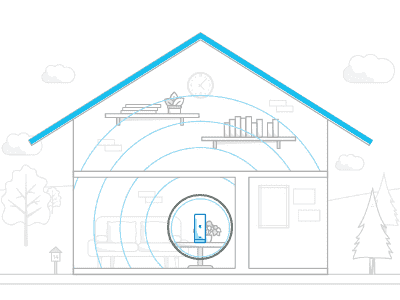
Tip #2: Reduce the number of devices using up the bandwidth
Low signal and strength issues can be a problem with the applications and devices using your internet connection. Some activities, such as online gaming and streaming HD videos, can be significant bandwidth hogs. When those devices are using a large amount of your bandwidth, they can cause slow-downs for other devices that can have the appearance of poor signal strength.
Try reducing the number of devices you have eating up your internet’s band at any one time. If you intend to stream high-quality video or play online games, try doing so without multiple devices running as well.

Tip #3: Invest in a new router
At the end of the day, few methods work better at boosting poor signal strength and range for wireless networks than investing in better hardware. If your wireless router is cheap or out-of-date, there’s a good chance many of the above methods may not work or may work to a very limited degree.
Old routers typically use less efficient technology and may even develop technical issues, such as overheating problems that result in poor signal strength. Meanwhile, cheaper wireless routers simply don’t come packed with the technology to perform well in the long run, and generally, lack the power output for better range.
Think of this as a “last-ditch” effort. Nevertheless, upgrading an old wireless router eventually becomes a necessity as wireless standards change and technology becomes better equipped to handle more receiving devices.
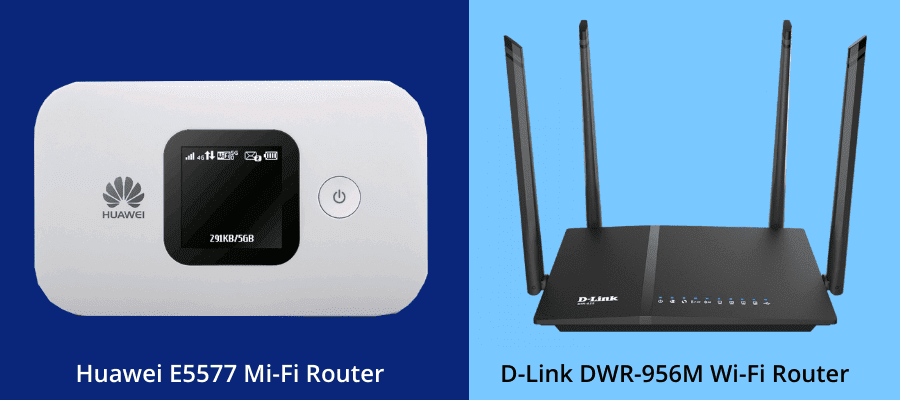
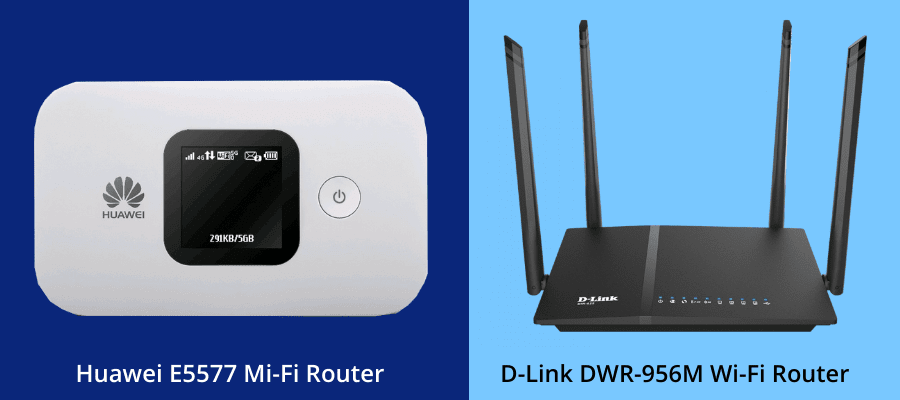
Tip #4: Top up your data
If you've got a Telkom Uncapped LTE package and you're experiencing slower speeds towards month end, you may have hit your Uncapped FUP (Fair Usage Policy), due to your high data usage. Up to 150GB of data usage you will be able to access the Telkom network at full speeds of 10Mbps, after 150GB you will be able to access the network at a standard 4Mbps and should happen to use more than 200GB within the month Telkom will reduce the speed of the product to an acceptable 2Mbps speed.
To access the 10Mbps speed again, simply top up your data using the Telkom Mobile App on your smartphone, and you'll be able to access the Telkom network again at high speeds of 10Mbps. Use these links to learn how to quickly check your data balance and how to top up. 👉 https://service.dsltelecom.co.za/portal/en/kb/articles/here-s-how-you-can-easily-check-your-telkom-data-balance-using-the-telkom-app-on-your-smartphone 👉 https://service.dsltelecom.co.za/portal/en/kb/articles/lte-how-to-top-up-your-telkom-lte-data
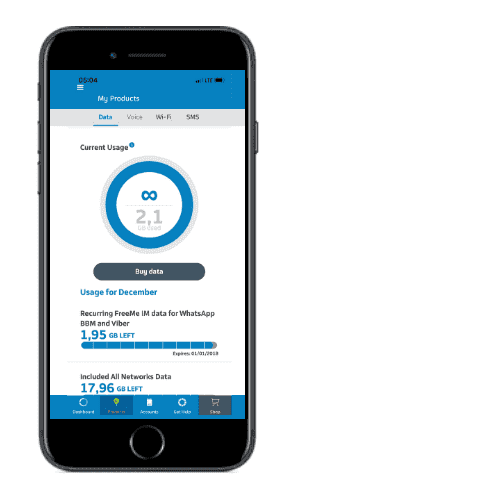
Tip #5: Change your wireless router channel
This tip is fully dependent on your wireless router. However, if you live in an apartment or in a dense suburban neighborhood, your wireless interference issues may be because of your neighbour’s’ Wi-Fi router.
It may be difficult to determine if this is an issue. However, if you use any wireless device, such as a mobile phone or computer, you can check to see how many wireless signals are in range. The more devices in range, the more likely it is that a neighbour’s Wi-Fi equipment could be causing issues with yours.
Changing your wireless router’s channel will allow it to operate on a slightly different part of the frequency band, clearing up the interference issue. How you go about changing the channel will vary by device and brand. Check your device manual or the manufacturer’s website to learn how to adjust the channel settings.
Upgrading your Wi-Fi is always an option if your budget allows it. See our LTE deals here 👉 https://www.ltedeals.co.za/
For a quote on a signal booster or LTE Omni Directional antenna contact sales@dsltelecom.co.za or call 087 802 0917
