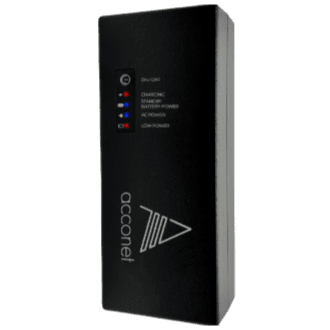UPS stands for Uninterruptible Power Supply. The DSL Telecom UPS will keep your router and multiple devices running when the electricity goes out, so you can continue to work, stream and surf the web when the power is down.
Here is how to connect your UPS to your appliances:
Step 1. Connect the router or ONT to the output port using the supplied splitter cable.Step 2. You can also connect devices such as your mobile phone to the 5VDC USB output on the cable.Step 3. Insert the power adapter of your fibre or Wi-Fi router to the input port of the UPS. Ensure the correct polarity and maximum input voltage of 13 VDC is not exceeded. NB: Do not use an adapter that is more than 12V. Using an adapter with more than 12V may cause damage to your UPS and it will not be covered under warranty. If you need an adapter, we can provide you with one.Step 4. Next, insert the power adapter into the AC wall outlet.
And that is it. You will now have an uninterruptible power supply to your router and multiple devices.
Please Note: The unit will turn off without warning once it runs out of power.
Charge the UPS once a month to extend the life of the battery if the UPS is not used for extended periods.
Here are two diagrams to showcase the layout of your UPS device connection:
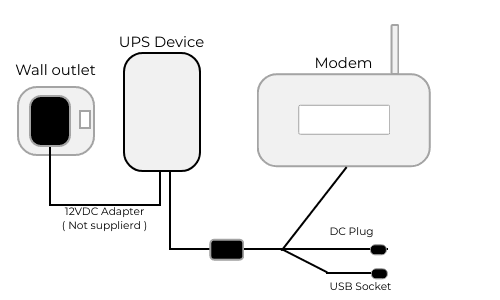
Connecting your DSL Telecom UPS to your router/modem.
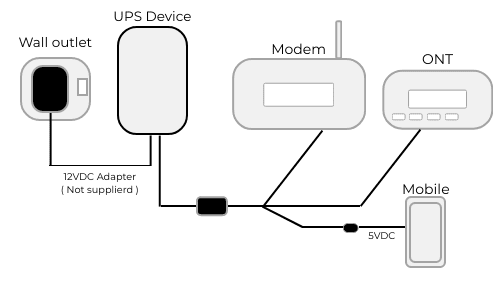
Connecting your DSL Telecom UPS to multiple devices.
Learn more about the DSL Telecom UPS
Don't let power cuts stop you, keep your internet & devices connected & powered up during load shedding!