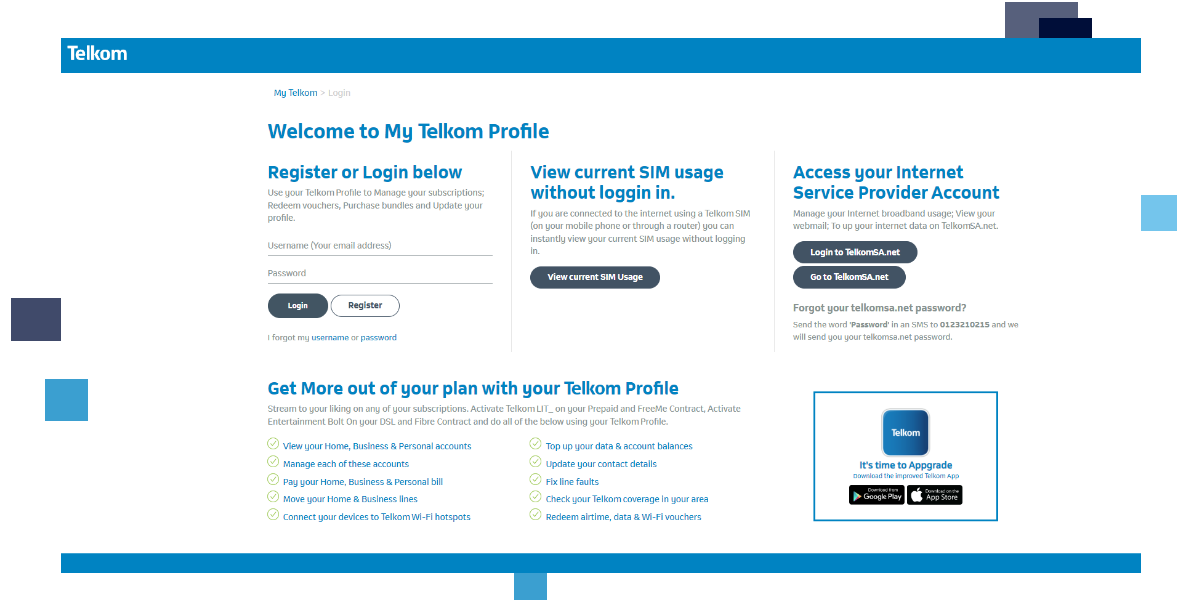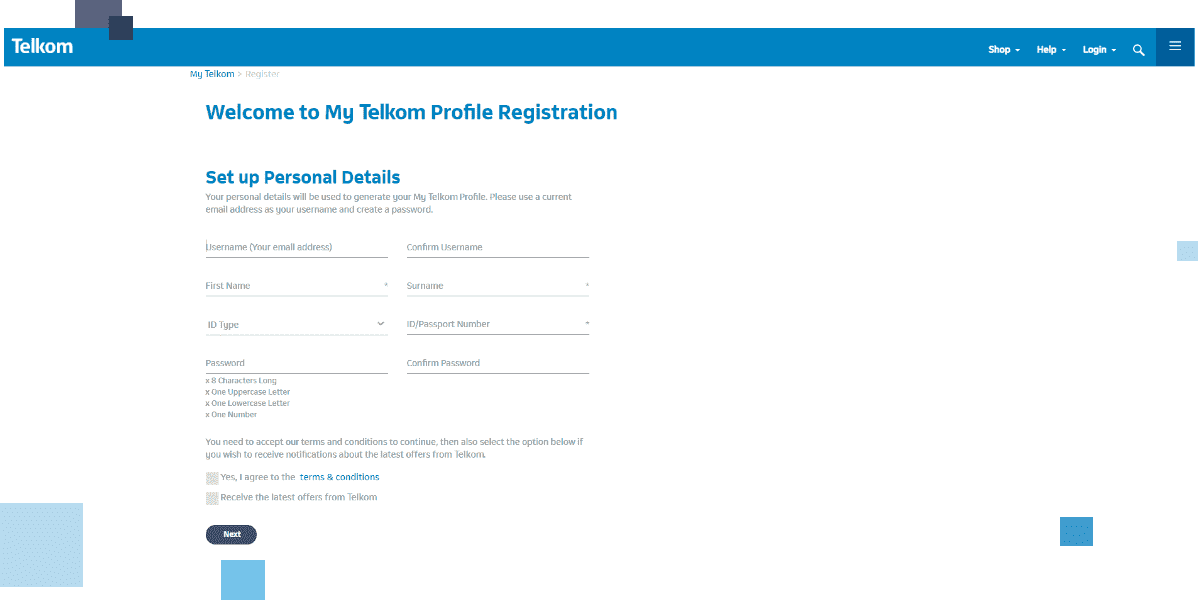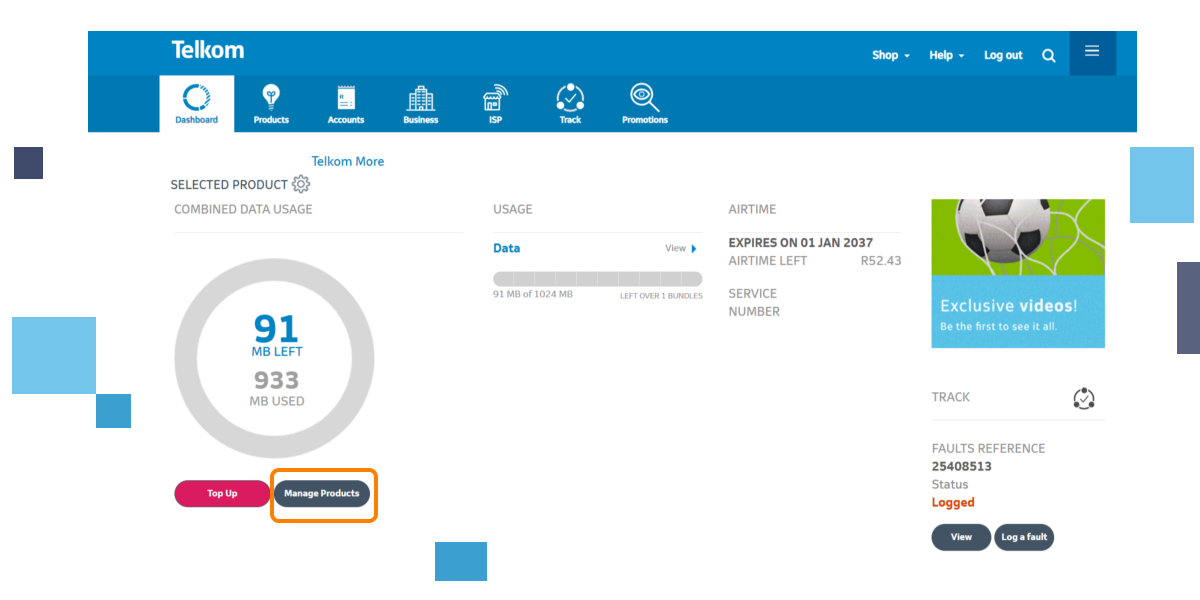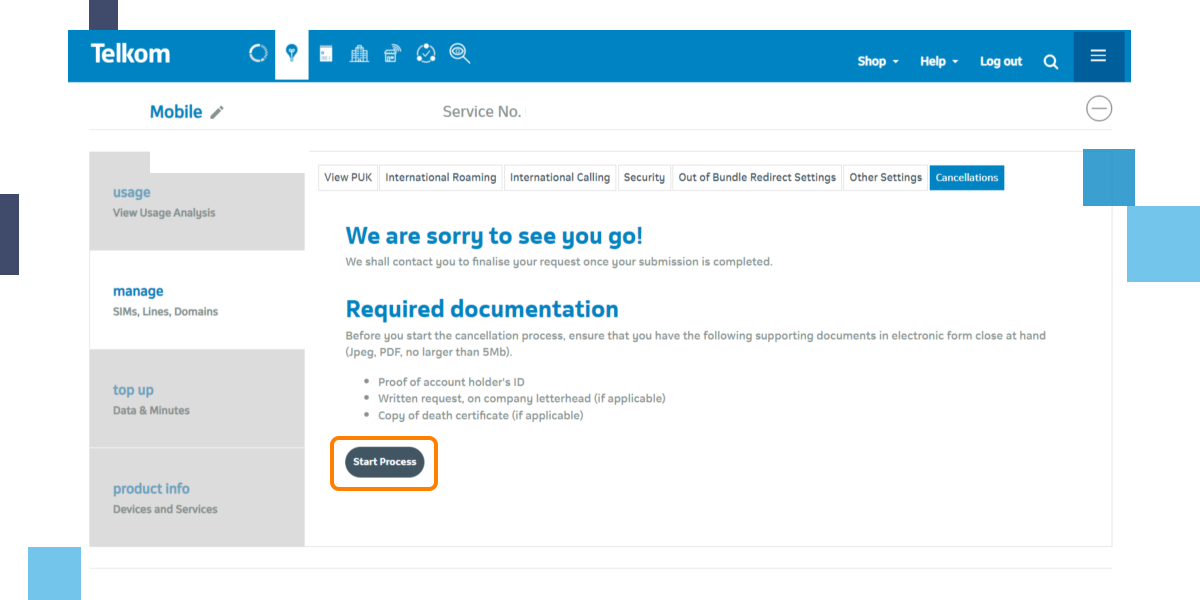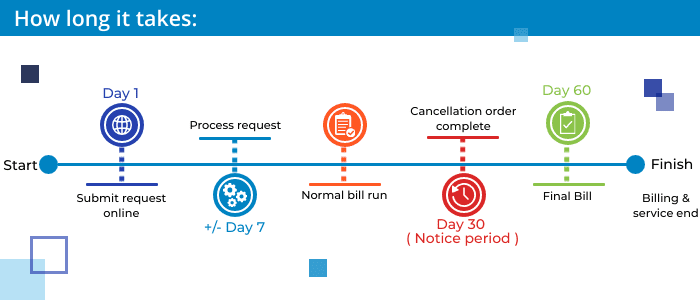How do I cancel my Telkom subscription? You ask. When switching, upgrading or migrating between services or entirely opting out of the Telkom network, it is necessary to cancel your contract. You can cancel your Telkom LTE, Telkom Fibre, Telkom ADSL or Telkom Mobile contracts anytime. Cancellation fees may be charged.
If you would like to upgrade or renew your Telkom LTE service, this can easily be done from your 21st month of your contract commitment term. Check if you are eligible to upgrade or renew your Telkom LTE to a better deal here: www.ltedeals.co.za/renew.We will go ahead and get you up and running within 1 working day for Telkom LTE Sim only renewals and 3 - 5 working days for Telkom LTE Sim + Router renewals.
If you would like to migrate your existing Telkom LTE service this can easily be done from your 3rd month of your contract commitment term, check if you are eligible to migrate your Telkom LTE to a better deal here: www.ltedeals.co.za/renew. We will go ahead and get you up and running within 1 working day for Telkom LTE Sim only renewals and 3 - 5 working days for Telkom LTE Sim + Router renewals.
If you would like to upgrade or renew your existing Telkom Fibre Service, you can do that by simply signing up for your desired package online here: www.fibredeals.co.za/migrate
You can cancel your Telkom contract online with these three easy steps:
Step 1:
Go to www.telkom.co.za and select “Login” on the top right hand corner to login to your “My Telkom” profile. This will take you to the ''Welcome To My Telkom '' page where you can select your login type.
You will then be directed to the Telkom self-service portal that allows you to manage your Telkom internet services. The self-service portal will enable you to: view your data usage, usage history, top-ups, enable out-of-bundle data and manage your password.
If you don't have a ''My Telkom'' profile, then select ''Register'' from the login menu to create a Telkom user profile. Follow the 4 step process to create your user account and link your services to your account.
Step 2:
Step 3:
Helpful tips:
- Once you have submitted your service cancellation request you will receive a reference number. You will need this reference number if ever you need Telkom to follow up on your request.
- If you have any ISP services with other service providers on your Telkom line, you will need to cancel those services before you submit your request to cancel your Telkom services.
- Telkom services that are still in their contract phase may incur cancellation penalties.
- If you wish to have any credit balance refunded to you upon receiving your final bill, please log a dispute with Telkom Billing on 10210.
- Small and Medium Enterprise (SME) Service Cancellation Process: Submit your cancellation request via email to StocST@telkom.co.za for a fixed line service, or BusinessMobile@telkom.co.za for a mobile service.
- Deceased Cancellation Process: In order to cancel a service of a deceased person, an email must be sent to Lsdanational@telkomsa.co.za. The following documentation is required: copy of deceased's ID document, death certificate and the contact details of the person responsible for the deceased's estate.
- To follow up on the status of your cancellation or to escalate the cancellation process, please contact Telkom directly on the following channels, quoting your cancellation reference number:
Email: natcc@telkom.co.zaCall The Call Centre on: 012 311 2473
When will your cancelled Telkom contract end?