Supporting better collaboration amongst your teams isn't only about giving teams real-time communication solutions but also about transforming the way that they manage and share the piles of documents on a day-to-day basis. Using a cloud-based document management system like Zoho Workdrive gives your team the opportunity to share crucial documents, create documents and ultimately make teamwork more seamless, no matter where you're located, in-office or remote.
With numerous advantages that switching to the cloud offers businesses today, now is the prefect time to consider moving your documents to Zoho WorkDrive, an affordable document management tool for South African businesses.
Let's take a look at a few of these compelling advantages that your business will get when implementing Zoho WorkDrive.
Here is why you should move to Zoho WorkDrive
Get full Zoho Office Suite access
When you sign up for Zoho Workplace, you'll also get access to Zoho's office suite which includes Zoho Writer, Sheet and Show. This allows your team to work together in real time. A big advantage is that Zoho WorkDrive is priced in South African Rands, saving you money, plus, with a full suite of productivity tools bundled into the price, you no longer need to pay for Microsoft's productivity suite, like Word, PowerPoint, OneDrive and Excel. The biggest advantage of them all is that you can move your documents, files and data from other cloud drives such as Google Drive, DropBox or OneDrive in an instant with no format loss or duplicates.

Zoho Writer is a powerful word processor available across all of your devices. Zoho Writer is packed with functions that will make your job super easy when creating, editing and publishing documents and content online. You are also able to collaborate with other team members and share content in real time.

Zoho Show allows you to design professional slide shows, collaborate with your team and deliver visually engaging presentations anytime, anywhere, on any device, giving you the freedom to be creative and flexible when creating sales presentations and business proposals.

Zoho Sheet allows your team to organise, discuss and analyse company data collaboratively, as well as build reports together in real time. This tool will help keep all your data in check, giving you the piece of mind that you'll never have to worry about losing your data because of the advanced user-level locks and audit trail.
File and data management at your finger tips
Being able to classify, organise, track and find your documents when you need them can make a big difference for your productivity. Zoho WorkDrive gives you the freedom to organise and categorise your documents the way that works for you and your business structure, which ultimately minimises the time spent searching for documents, and accelerates data discovery and ultimately allows your team to be more efficient.
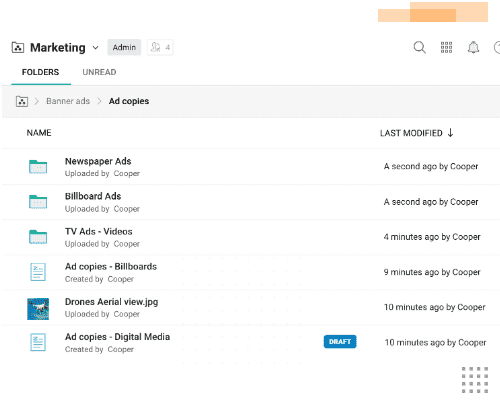
Securely share documents with your clients and team members
Share files internally: Zoho Workspace helps you to gain control over your folders and improve visibility. Decide who can join and what activities are allowed within a your company folders or team folders. Share as much as you like to teams or individuals within your organisation. You can also choose whether to make your folders public or private, based who can access the folder.
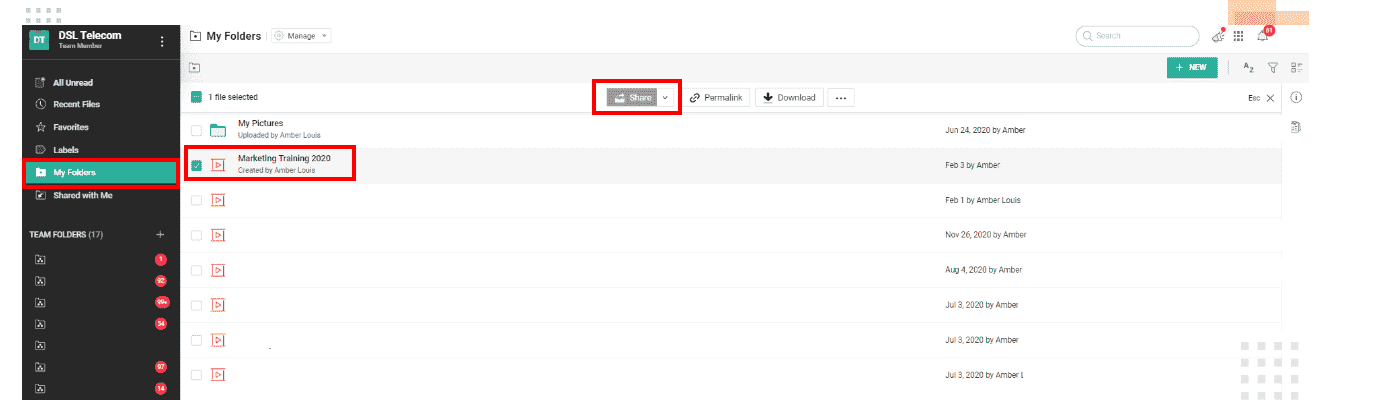
Share files externally: You can now securely collaborate confidently with external clients or stakeholders for a certain period without risking data loss or data breaches. Zoho WorkDrive allows you to create secure file sharing links with independent access permissions, passwords, expiry dates and even restrict recipients from downloading your files. You can easily track user activity and revoke access at any time.
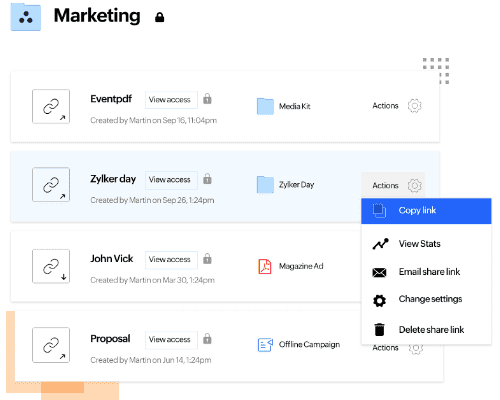
Track file activities
File notifications keep you informed about document changes, edits and more. With the large amount of documents being created and used in most organisations, it can be difficult to keep track of a particular file and its notifications. To simplify this, WorkDrive has introduced 'Follow Updates' to help you track individual file notifications.
Follow updates for important files and folders to stay up-to-date on all changes made by your collaborators. Get instant notifications for changes like version updates, renaming and comment actions on a file level and create, upload, add or remove actions on a folder level.

Enhanced document search - a powerful time-saving tool
Searching for and retrieving documents can be very time consuming. With the enhanced search feature in Zoho WorkDrive you can easily search for and find your WorkDrive files in seconds. Search using the file or folder names or with document keywords. WorkDrive now supports Optical Character Recognition (OCR) and Object Detection to broaden the scope of the searches and accelerate data discovery. Now you can add an additional OCR search language for your files in WorkDrive. In addition to your default language, you can choose an OCR language for searching text within images.
We all know time is money and therefore, using this feature will decrease the time you spend manually looking for certain documents. Now you can locate the desired folders within seconds which is way more productive.
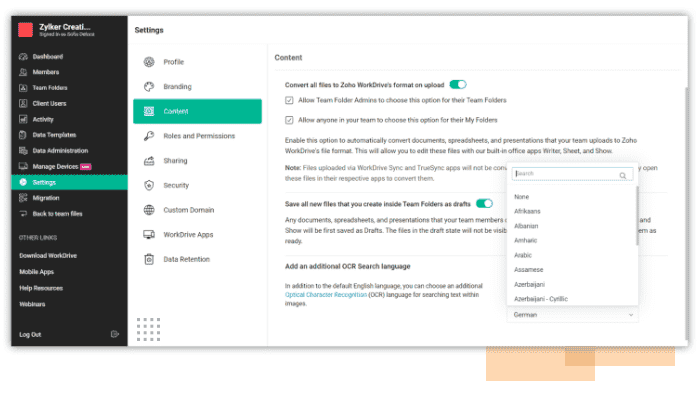
Regulate company content
Work better and faster with your pre-made templates and standardise document formats across your organisation. Using this feature allows you to customise and create preset document layouts that help you create files with unique settings such as style, design and formatting, including the default or primary content.
Using templates and document layouts in Zoho WorkDrive makes it much easier and faster when creating documents. Reworking your documents/spreadsheets for every project or proposal wastes valuable time and money. Instead, focus on content and completing tasks.
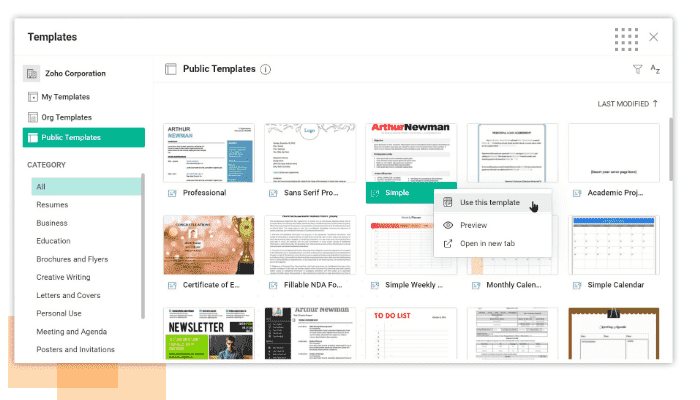
Next-level data security features
Zoho WorkDrive focuses on keeping your data safe while ensuring that the right people can access the correct information.
Device Management: Team Admins can view and manage all of their team members' connected devices from anywhere in the world. They can view details of connected devices, set app permissions, and disconnect or wipe and disconnect devices remotely.
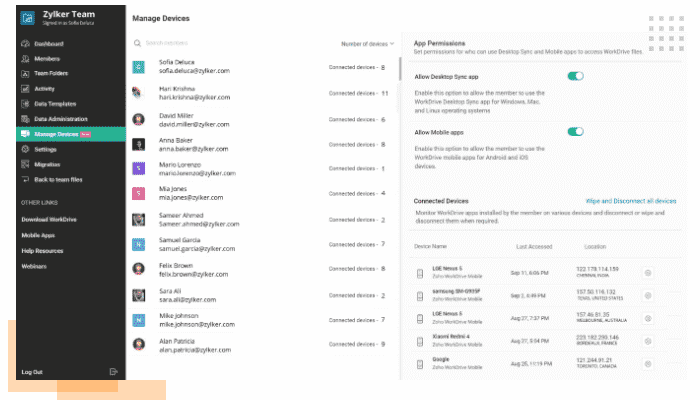
Private Folders: WorkDrive's Private Team Folder is a secure communal space for your team to collaborate on tasks specific to a particular department or project. Only team members who have been added to Private Team Folders can collaborate on the files and folders stored inside.
WorkDrive Genie: a quick-editing app for desktop
The WorkDrive Genie app helps you open and edit any of your WorkDrive files on the web with your default desktop applications. For example, you can open and edit files such as documents, images and videos with Microsoft Word, CorelDRAW and Adobe Premiere Pro respectively, on your desktop
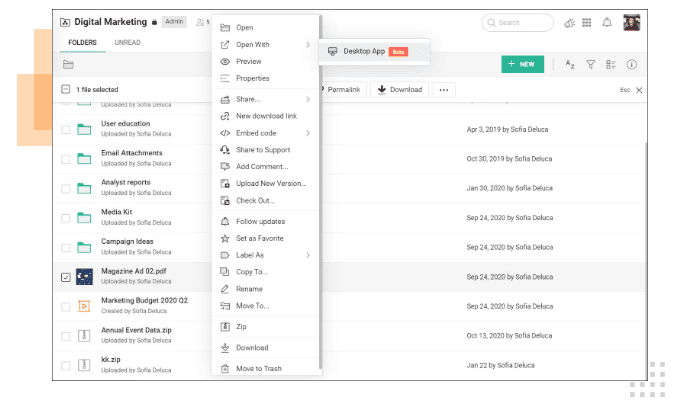
Always available, work offline
You can work on your files offline which will get updated to Zoho WorkDrive as soon as you go online. You can even back up your team files offline and sync your files to multiple computers using the same Zoho WorkDrive account. This enables you to work from any of your computers, be it your office or home computer.
To Conclude
Overall, Zoho WorkDrive is an excellent application that is user-friendly and can easily be set up in minutes. It will transform your business and the way your team members work together in a group, enabling them to have a secure shared environment where crucial information can be accessed and documents can be created.
DSL Telecom is a Zoho Premium Partner in South Africa. If you need to speak to one of our Zoho Experts about Zoho WorkDrive for your business, email us on sales@dsltelecom.co.za
